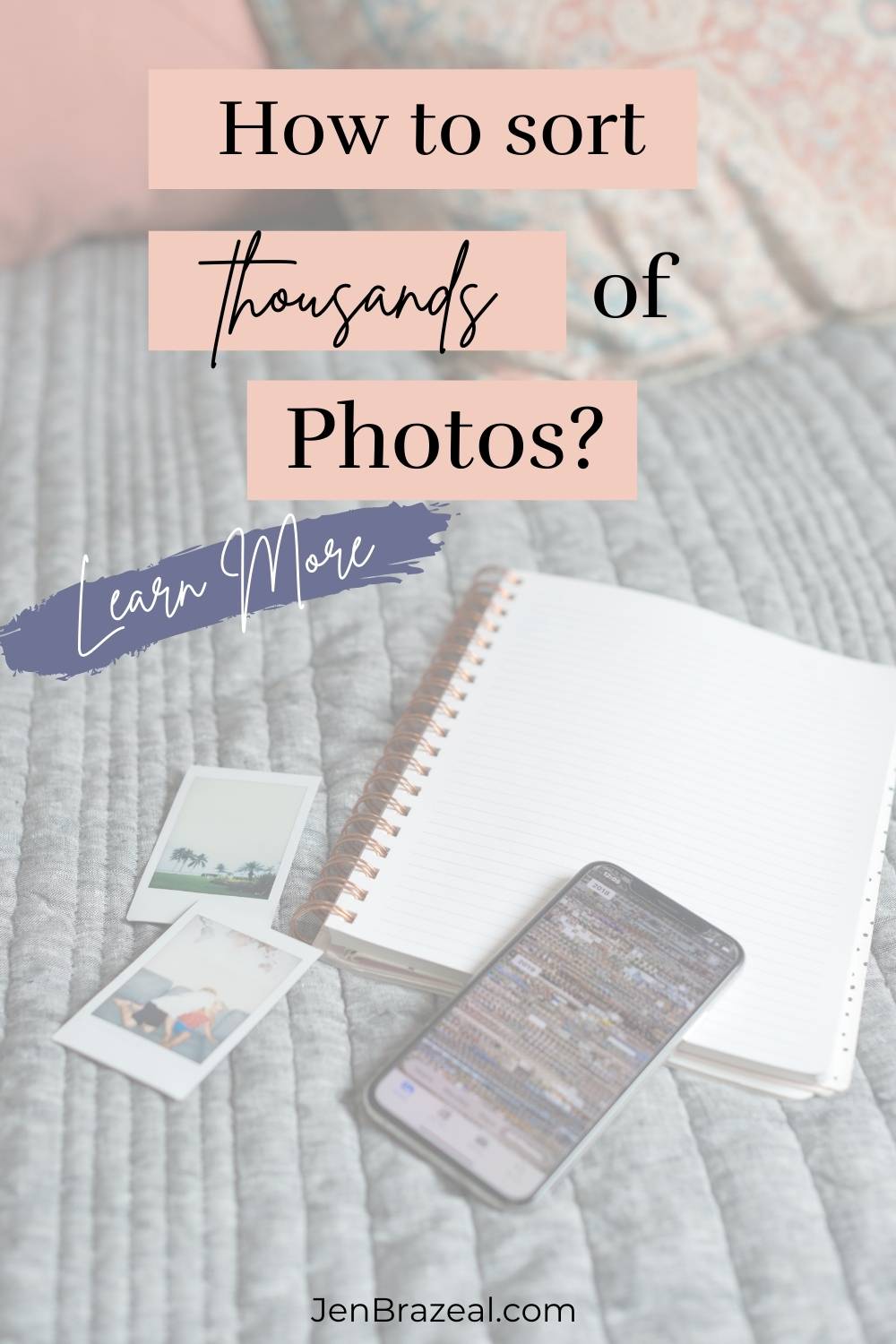So, you’re here cause you’re looking for the best way to organize photos, probably specifically your phone photos. Dear sweet friend, you are NOT alone in this desire. 85% of the photos taken today are taken on a smartphone! That’s trillions of photos being taken right on the camera in your back pocket!
What I love most about you is that you’re trying to figure this problem out, you’re not just sitting around, shrugging and continuing with the, “one day, I’ll get it done”. You’ve got enough fire in you to do something!
Now, about those 5 trillion photos of your sweet family all living on a digital device that could, at any moment, go poof along with all your memories.
And what about the endless scrolling, the little nagging feeling in the back of your brain that your kids entire childhood is going to slip away if you don’t do something about this “storage full” blinking on your phone at you.
Let me just tell you what this blog post and this episode of the Unhurried Life Podcast is all about!
It’s about finally getting your phone cleared off, decluttered and organized. This episode is going to walk you through the 7 simple steps to organize your photos so you can easily make a family album in a few weeks for (blessed) 2020. The best way to organize photos is actually easier than you’re thinking and with these 7 steps (+ this totally free facebook group with live tutorials) it’s going to take way less time than you think it will!
Now, although I have a great system for printed photos too (check it out here), we’re going to stay focused on your digital photos (aka – your phone pics!)
DIGITAL PHOTO STORAGE
This may seem kinda backwards to talk about digital photo storage before we’ve talked declutter but I have my reasons and of course, I go much deeper in the podcast episode. But if you don’t know or have a place to keep your photos how are you ever going to put them there?
Online Photo Storage
I recommend picking 2 places to store your photos. One is cloud storage. Places like Amazon Photo and Google Photo are both amazing and you can’t go wrong with either one. There are simple steps to set up that will backup your photos automatically (just like apple does) for both of these cloud storage sites.
My all time favorite place to store photos online is Dropbox! I pay around $100 a year and have the easiest time with keeping my photos exactly how I want them.
External Drive Storage
The second place I recommend backing up your photos is on an external drive. You may think your phone is an external drive and it is, sorta. Your phone is more of a short term external storage device. Think about it. It was made to last only a few years (well months really cause apple loooooves to get you upgrading every 12 months!)
Treating your phone like an external hard drive is a no-no. I’d grab an external drive off Amazon (here is a link to a few on my amazon page, if you click here and buy one of these you’ll be doing yourself a huge favor but you’ll be doing one for me too cause I get a tiny commission – no charge to you – off the sale!)
Once you have a place to backup and store your photos you’ll be ready to declutter and then organize them onto the backup/storage devices.
FREE RESOURCE: 3 Steps to Organize Your Photos (fast): An Audio Action guide to walk you through getting your phone photos safe
HOW DO YOU SORT THOUSANDS OF PICTURES?
Alright, you’ve got the place where you’ll be sending all your photos once you get them organized but now comes the part you think will take ages! Actually sorting the thousands of pictures you have on your phone. All the oops, all the eyes closed, bad light, blurry kids pics.
Maybe you’ve even tried this before. Maybe you’ve been up late nursing your newborn or waiting for your curbside grocery pick up and you pull out your phone and start deleting. 10 minutes turns into 45 and you feel like you haven’t even made a dent!
Let me walk you through how to organize your digital photos in 4 steps!
Step 1: Be Mindful of Your Photo Habits
I know this may not be what you were expecting but if you take fewer “eh” photos and pick up your phone to snap a shot when it’s really great you’re going to have less to organize, cutting down on the overwhelm!
Practice leaving your phone when you have the urge to swipe open that camera and just enjoy the moment. Wait for and look for the perfect shot. Take the photo and then put the phone back down. Trust me this is going to be the biggest tip when it comes to organizing your photos!
Step 2: Editing your Phone Photos
On a recent family trip to Colorado I found myself looking down at a week’s worth of photos that totaled in the hundreds! Yikes, ever been there? How on earth was I going to climb out of that mess?
Easy.
Pick the 1 or 2 photos that you love and open them up in your favorite editing app (or just use the phone editing option). You may want to do this at the end of the day after the kids are in bed. Set a timer and don’t let yourself edit for more than 7-8 minutes. You’re just picking the best of the best!!
Step 3: Organize Your Photos into Albums
You’ll be doing this step inside your phone. Start with the most recent month and move your edited photos to that folder. It helps that you’ve already edited the pics cause it makes selecting what you’ll move into your “keep” folder much easier.
I set a reminder on my phone to go off on the last and first day of the month to make sure I don’t forget to move my edited pics into my month folder on my phone.
Step 4: Backup Your Photos
It may seem like a good idea to let your photos live on your phone but phones were not meant to last forever. Once you’ve got your edited/favorites you need to get these off your phone. Step 6 will give you more insight into how and where to do this!
7 Steps to Declutter, Organize and Backup Your Phone Photos
I’m thinking your end goal in all these is to eventually have these photos in an album! If you can just get your sweet memories off your phone and into your hands (and kids hands) you’ll feel like your job as “memory keeper” is done! It’s so important to you but you just have no idea where to start. There are just so. many. photos!
If you’re ready to start the process and get the exact place to start with a system that takes less than 10 minutes a day and just a few weeks to complete (every photo, printed, phone and digital!) then make sure you’re part of The Unhurried Life Facebook group and you’re watching these video trainings!
As a bit of a recap and to give you a game plan here are the 7 steps to declutter, organize and backup your phone photos. But I want to encourage you to take a deep breath!
- It starts with intentionality, take fewer “eh” photos and pick up your phone to snap a shot when it’s really great
- Edit what you love (even though you took 43 photos of the same thing, pick the one you love and edit that ONE)
- Create folders for each month inside your phone and move your edited photos there
- Export your edited photos only, into your month folder
- One time a month spend 20-30 minutes creating your month folder and filling it with photos you love
- Back these photos up, off your phone!
- Use these month folders to create a family album (printed, old school)
Now let’s be honest! These steps are simple, yes, but they need a little more meat, which is why I’m inviting you to go deeper and get this problem solved. Get the best way to organize your photos inside my facebook group, The Unhurried Life Community.
I’m going live for the next 7 weeks (or if you’re reading this later you can still join the group and watch each video, it just won’t be live) to give you the full scoop. I’m walking you through my easy phone maintenance (as a mama of 3) to get all my photos organized and off my phone!
You can hear more about these 7 live lessons on my podcast episode or if you’re ready to go all in join the Unhurried Life facebook community here!
POSTS RELATED TO PHOTO ORGANIZATION:
MARKETING YOUR BUSINESS WITH PHOTOS
Mentions:
External Hard Drive || The Unhurried Life Podcast || The Unhurried Life Facebook Community || 3 Steps to Organize Your Photos